As a bug hunter, you may need a powerful VPS to run your tools, and as a beginner, you should achieve this goal at the lowest cost.
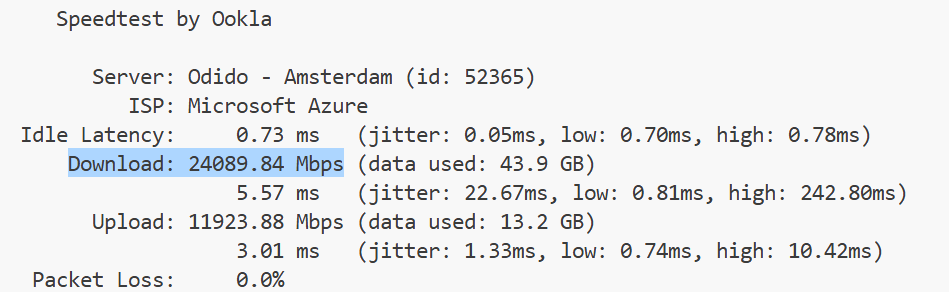
What is a VPS?
- VPS or (Virtual Private Server): is a machine on the cloud that you can use to run your CLI tools and commands remotely.
What is GitHub CodeSpace?
Based on GitHub definition: GitHub Codespaces is an instant, cloud-based development environment that uses a container to provide you with common languages, tools, and utilities for development.
In this article, I will provide the steps to set up and use GitHub CodeSpaces to run your bug hunting tools and automation tasks.
GitHub will provide any new account with 120 “Core hours” each month for free, and 180 “Core hours” if you have a GitHub Pro account. If you are a student, you can get a free Pro account by signing up for the Student Pack.
A “core hour” is a measure used for CodeSpace usage (A 2-core machine used for 1 hour equals 2 core hours).
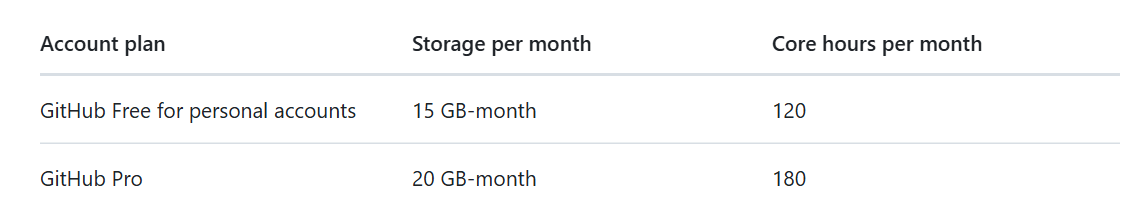
One of the best features of CodeSpaces is that you can change the machine type at any time
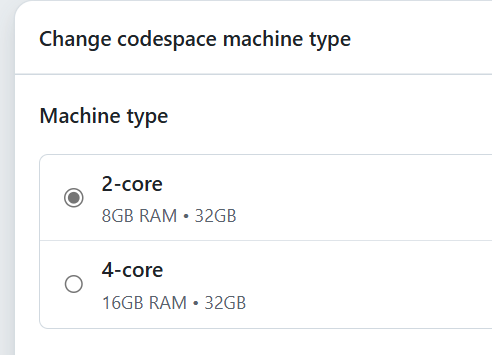
Steps to set up a new CodeSpace
(Important step) Before creating a new CodeSpace, you should change the “idle timeout” of the new CodeSpaces in your account, because by default, the CodeSpace will stop after 30 minutes from closing the active session.
Change the idle timeout
Go to the CodeSpace settings: https://github.com/settings/codespaces
Search for “Default idle timeout”
Then change the value to 240 minutes (240 is the maximum value)
Create a new CodeSpace
You will find a lot of templates to choose from, but in our case, we will choose the “Blank” template
Search for the Blank template and click “Use this template”.
After connecting to the new CodeSpace, you can run your CLI commands from the terminal tab. To toggle the terminal panel, use the (Ctrl+`) keyboard shortcut.
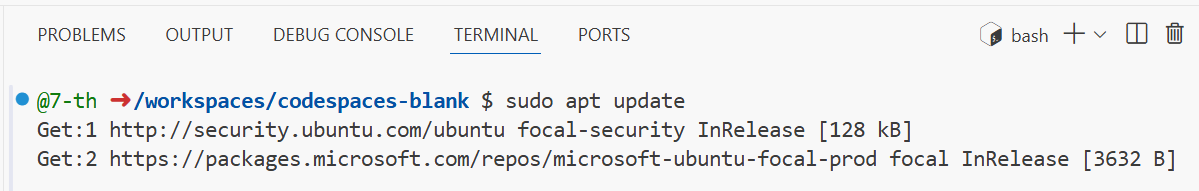
- Follow for more: https://x.com/__the7th